Ver 0.9_ racesolution.nl
INDEX
- Check the Vehicle
- Load and positioning the Vehicle
- Executing the Measurement
- Unloading
CONTENTS
1. Check the Vehicle
- Check previous log, if not exist vehicle identification data create into datebase by scanner
- VIN
- Model, Year, Manufacture, Engine, Trasnmission
- ECU Model
- Scanning the digonosis through OBD port and printing the result
- Check FR/RR
- Check the condition of tire and trade wear – minimum 2mm
- Check Tire Pressures – Using Fixed rate( 40psi ) or keep the data for next time 40psi
- Engine oil level, coolants, oil leakage, Fuel remainning
2. Load and positioning the Vehicle
- Get the Key and load the vehicle on the dyno
- Basic STRAP
- Give some throttle to settle the car
- Place Tire BLOCK
- STRAP tight again
- Install exhaust extraction
- (Opt) Install RPM pick-up
- (Opt) Connect logging tool with OBD port, if it is needed
- (Opt) Install AFR Sensor, if it is needed
- Final check around the car
- Guide guests and audiance to avoid any risks
3. Executing Measurement
- Turn on the cooling fan
- Turn on the engine
- Creating customer data on Dyno software
- If automatic
- Find how kick down work
- Max RPM to Hold same gear while full throttle
- Find which gear need to be used and maximun RPM
- Configure/Check Dashboard RPM Gauge is matched RPM gauge in the dyno s/w
- Check water temperaure ( 95 ~ )
- Full throttle/Measure the power, torque and etc until it relatively same result is shown repeatedly.
- Cooling down and turn off the fan
- Printing the result – A4 format
4. Unloading
- All Laptop, Cable, Scanner and etc move away from the car
- Loosen the strap
- Vehicle Wheel is get out of dyno Roller *
- Remove the strap
- Erase error code by scanner if it is needed
- Hand over the key to customer with printed result – Digonosis result X 1, Dyno graph X 1
-The End-




 [MegaLog viewer HD + CL2000 Logger]
[MegaLog viewer HD + CL2000 Logger]