Author: Racesolution
How to connect ECON5 for Diesel
Hello, this is Racesolution. This time, we will look at the ECON5 installation.

Please, let me explain on a diesel vehicle basis. Update the latest version of the auxiliary ECU module first, then park the vehicle on a flat surface, start/key off and open the engine room before installation.

Remove the engine cover and place it in a separate space.

Look at the engine room and check the position of the rail pressure sensor, boost pressure sensor, and self-diagnostic terminal.

You can see the connector with 4.0 on the front, right? This is a boost pressure sensor connector.

Connect the male and female of ECON5’s boost pressure sensor connector.

Remove the boost pressure sensor connector that connected to the vehicle.

Plug the removed connector into the ECON5 boost pressure sensor connector female.

Connect the ECON5 boost pressure sensor connector male to the engine’s sensor connector female.

This is vehicle’s rail pressure sensor connector.

Pull it out.

Plug the ECON5 rail pressure connector into the female connector on the vehicle.

Insert the male of the ECON5 rail pressure connector into the female rail pressure connector female of the vehicle

Check the position of the self-diagnosis terminal in the engine room.

Please open the lid.

Insert the male connector of the ECON5 cable connector into the connector female of the vehicle according to the direction. Depending on the vehicle model, the self-diagnosis terminal may need to be separated to find and install the CAN signal wiring.

When all cable connectors are mounted, the wiring is arranged with the included cable ties. During operation, the engine may move back and forth or left and right depending on the vehicle model. The cable from the engine to the chassis gives some room.

Finally, prepare the ECON5 fixing position and connect the module connector. Be sure to connect to a PC before installation to update the latest version.

The vehicle was fixed with 3M tape enclosed on the junction box.

Pay attention to the damage caused by the high temperature and rotation of the drive system inside the engine to complete the installation.
Kia/Hyundai Continental SIM2K-25x/26x
Required Tools
https://ecutools.eu/chip-tuning/bitbox/
- Bitbox
- BITS001 adapter
- Kia/Hyundai Continental SIM2K-25x/26x
- Tactrix Openport 2.0
- EcuFlash software

HYUNDAI Genesis coupe 2.0 / 3.8